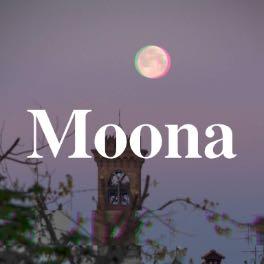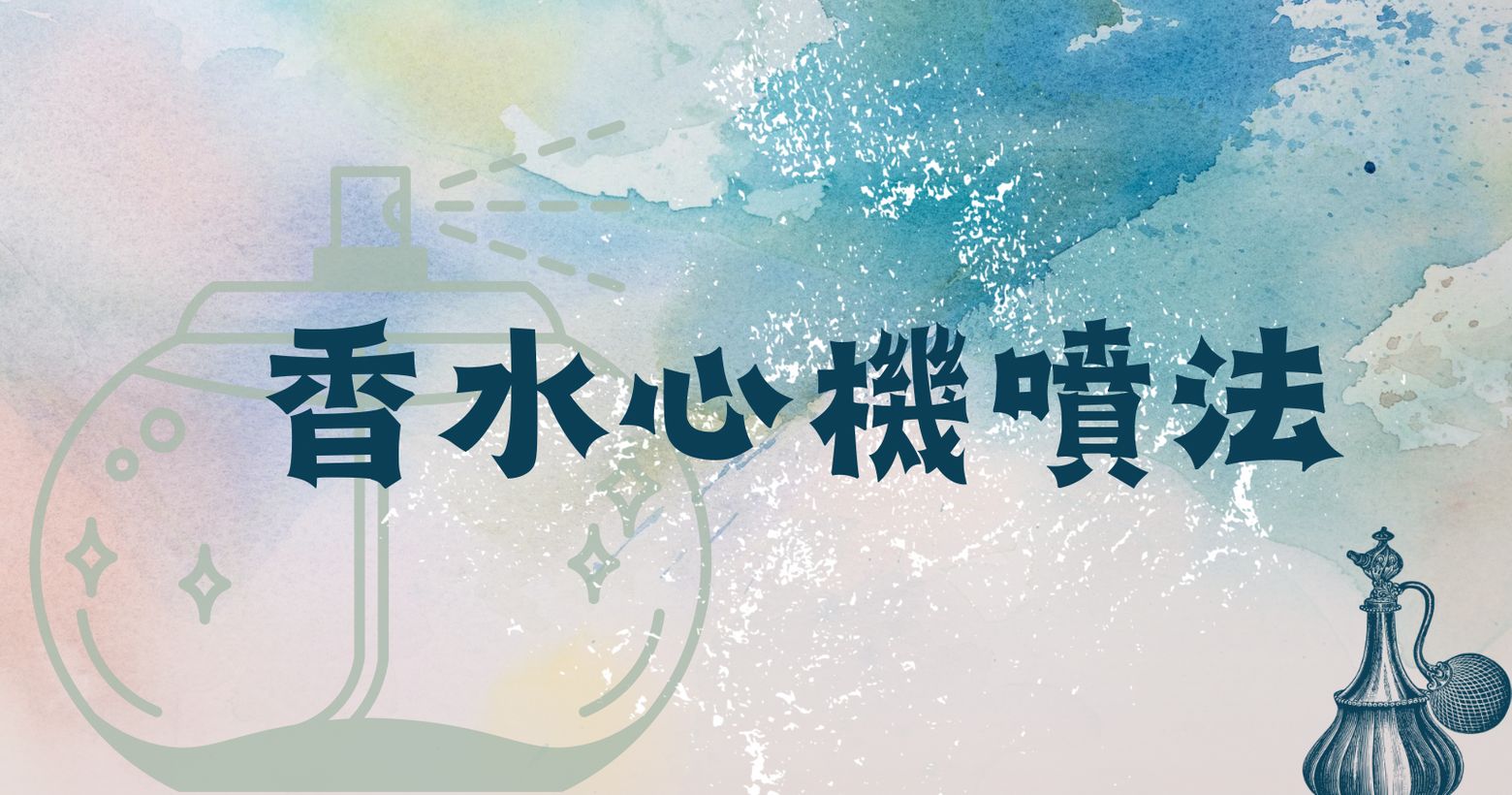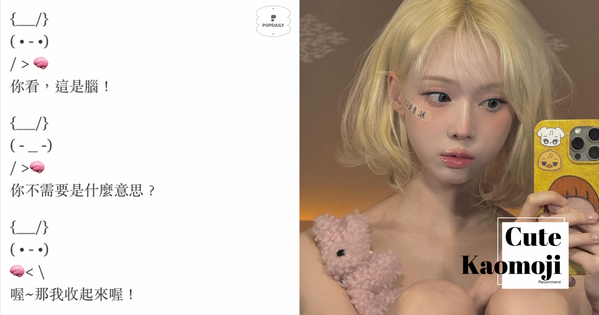Lightroom色調DNG檔匯入教學 / Android系統
1 / 1
需要先下載以下2款APP:


Google Drive(雲端硬碟)/ Lightroom
STEP #1 匯入教學

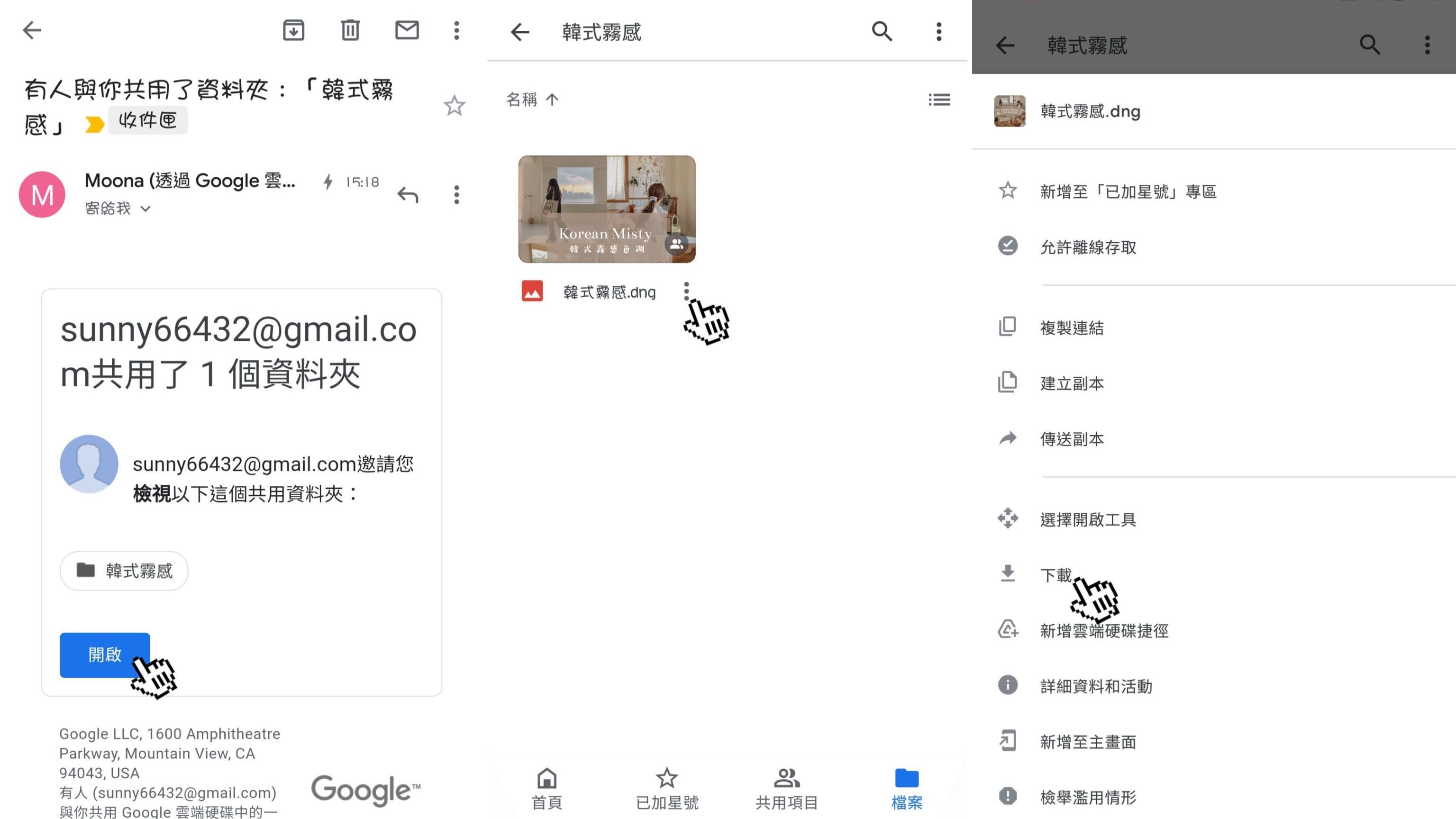
在gmail中找到檔案點擊「開啟」,在DNG檔右方點擊「...」,點擊「下載」

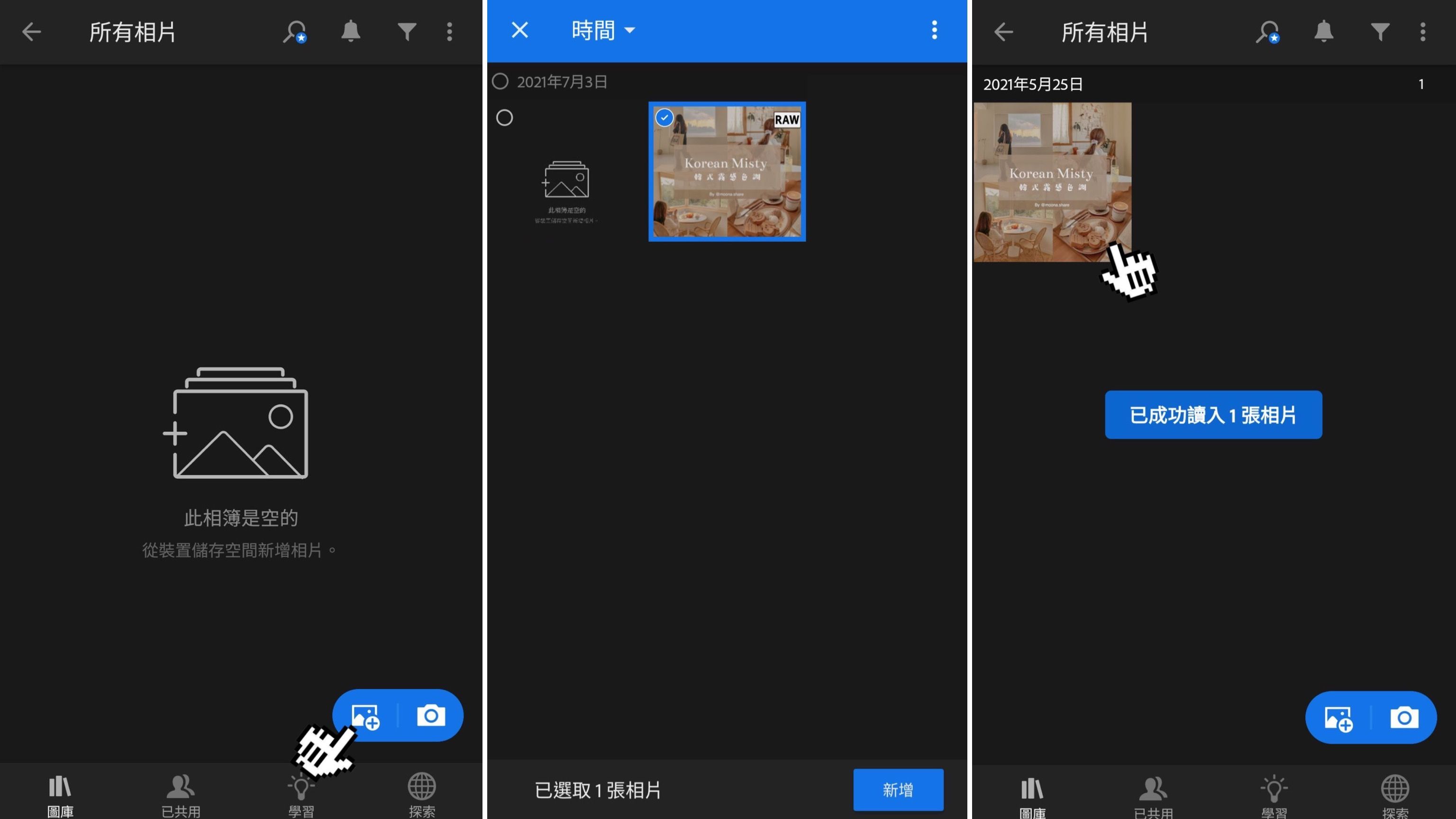
開啟「Lightroom」,開啟「色調檔案」,顯示已成功讀入1張相片後,點擊「色調圖片」


點擊右上方的「...」,點擊「建立預設集」

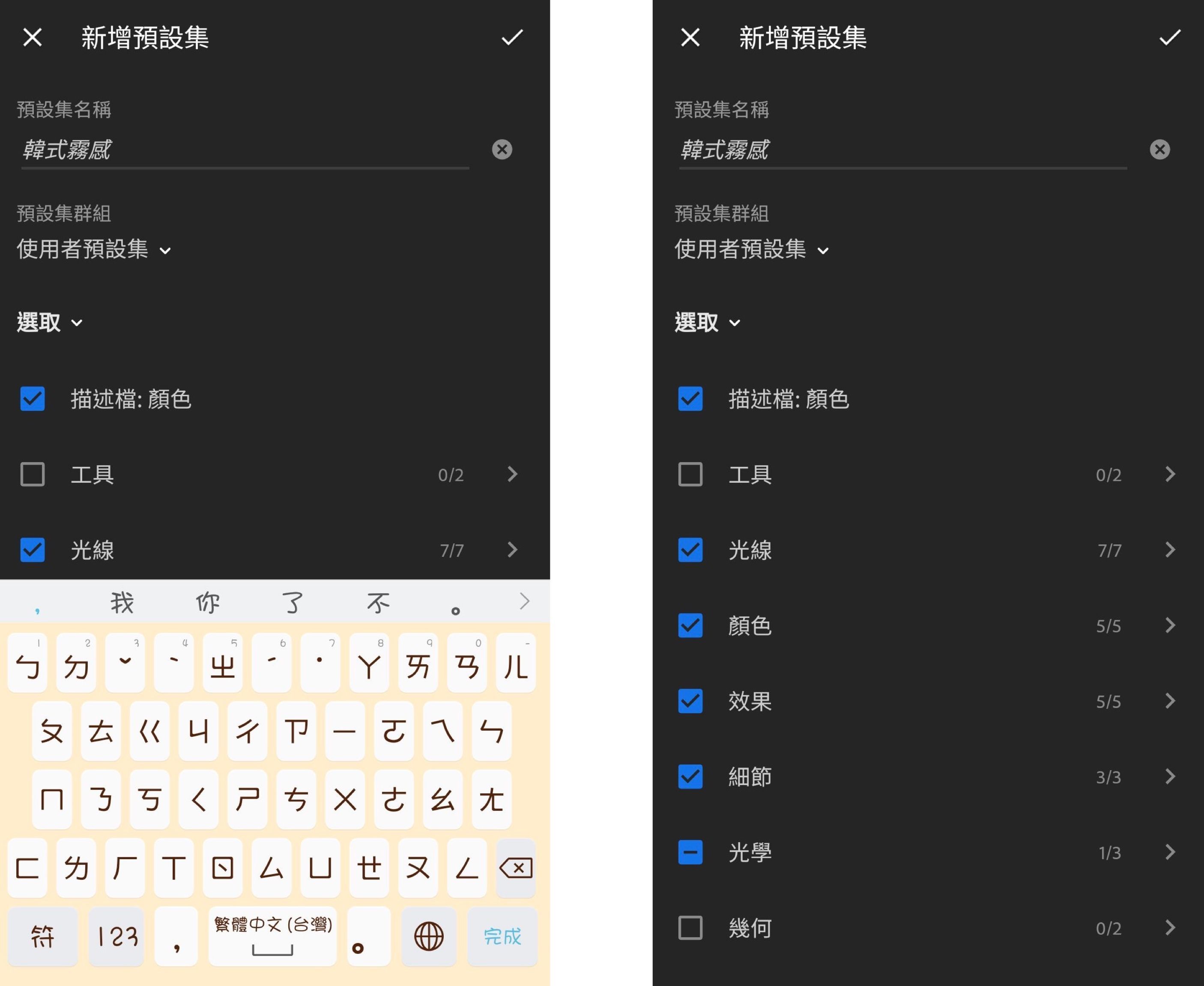
輸入「色調名稱」,完成後,點擊右上方的「✓」,這樣就完成匯入啦!
STEP #2 使用色調

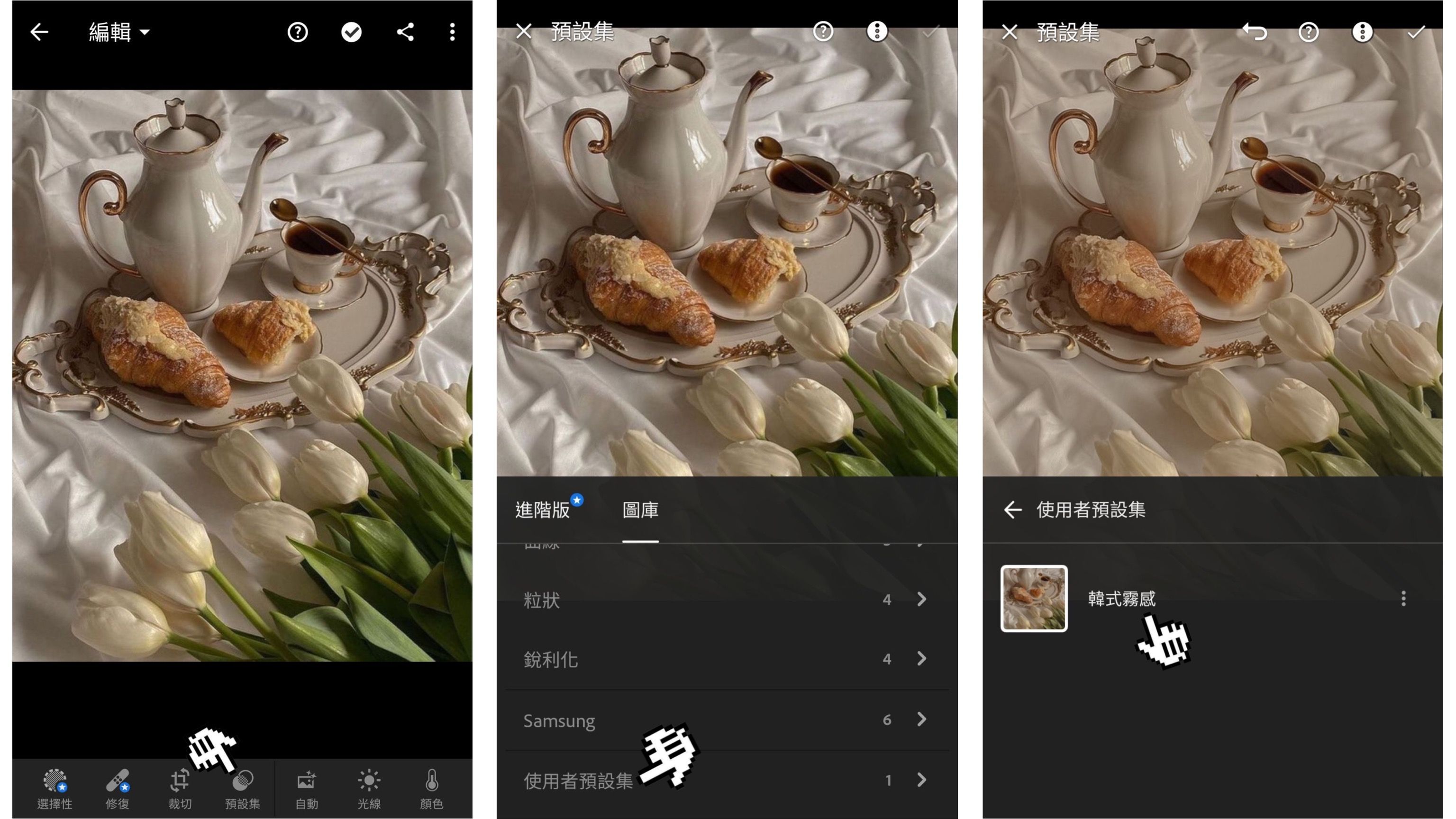
打開相片後,點擊「預設集」,在圖庫找到「使用者預設集」,點擊「色調」
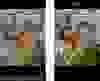
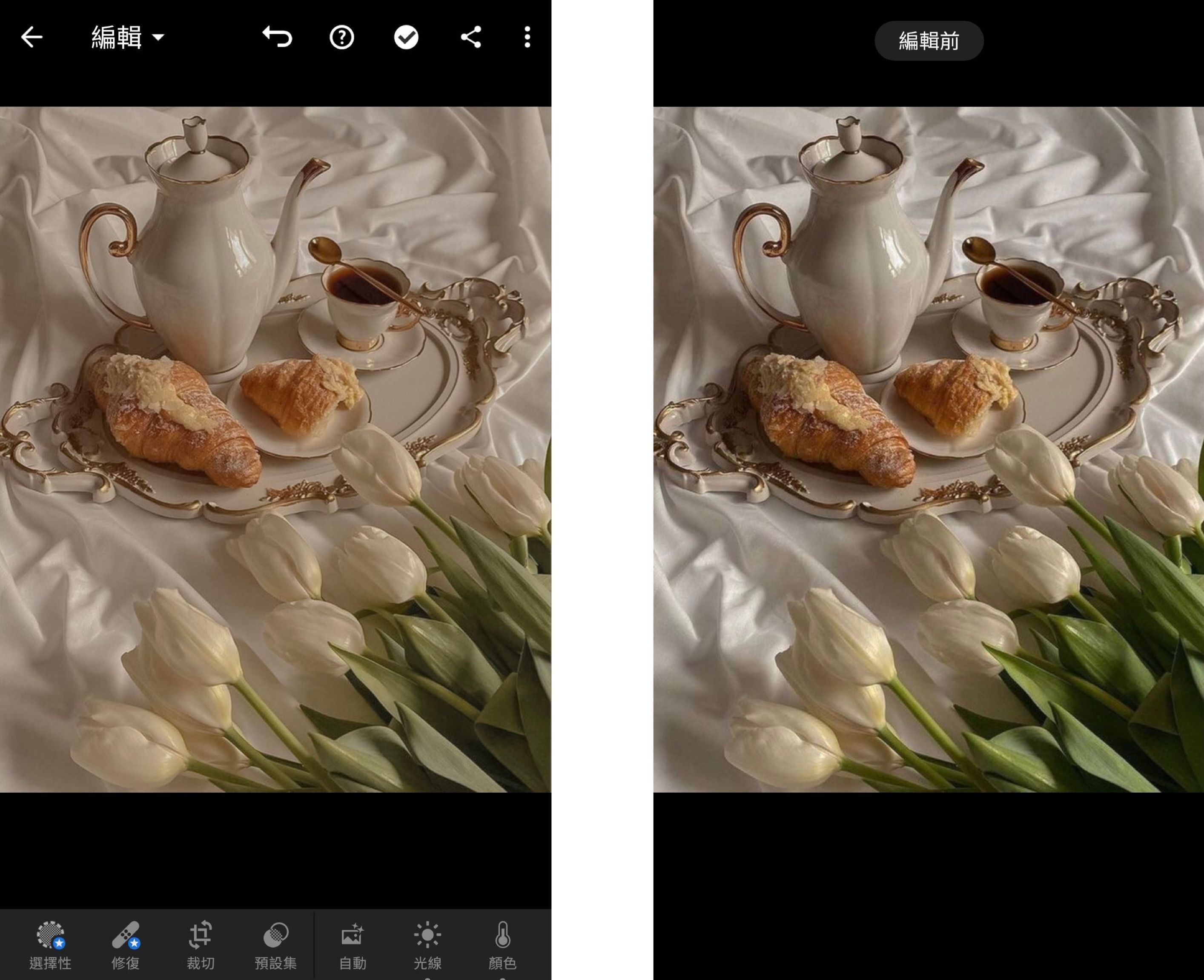
套用完之後,可以長按查看編輯前

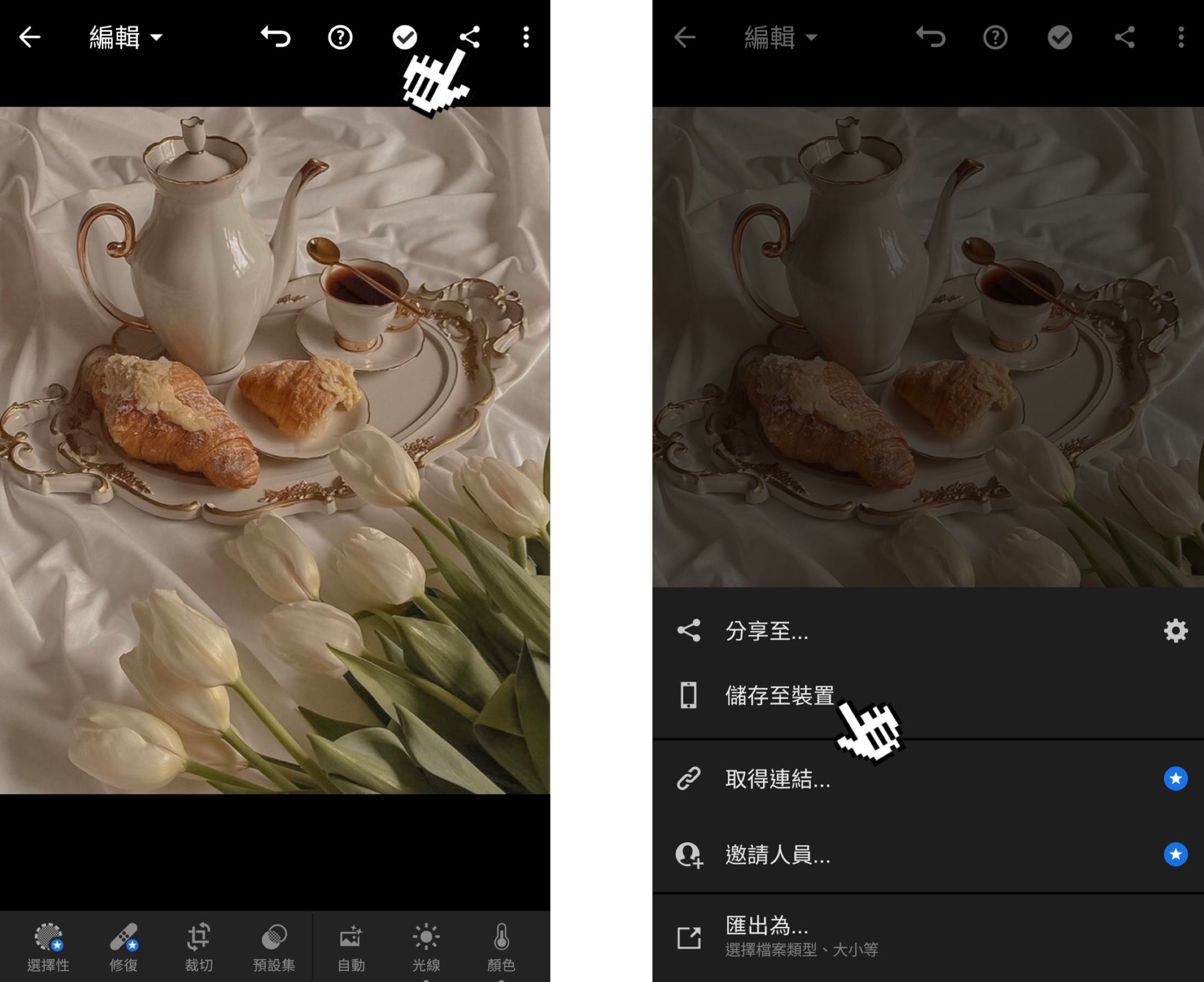
確認沒問題之後,就可以匯出啦!點擊「儲存至裝置」
我是廣告,請往下繼續閱讀
有任何問題請私訊Instagram@moona.share或是蝦皮@moona_studio
想看更多關於Lightroom調色,歡迎追蹤Instagram@moona.share
✍🏻如果有使用我的色調歡迎標記 @moona.share 就有機會與大家分享成果!
Copyright © 2021 @moona.share . All rights reserved.