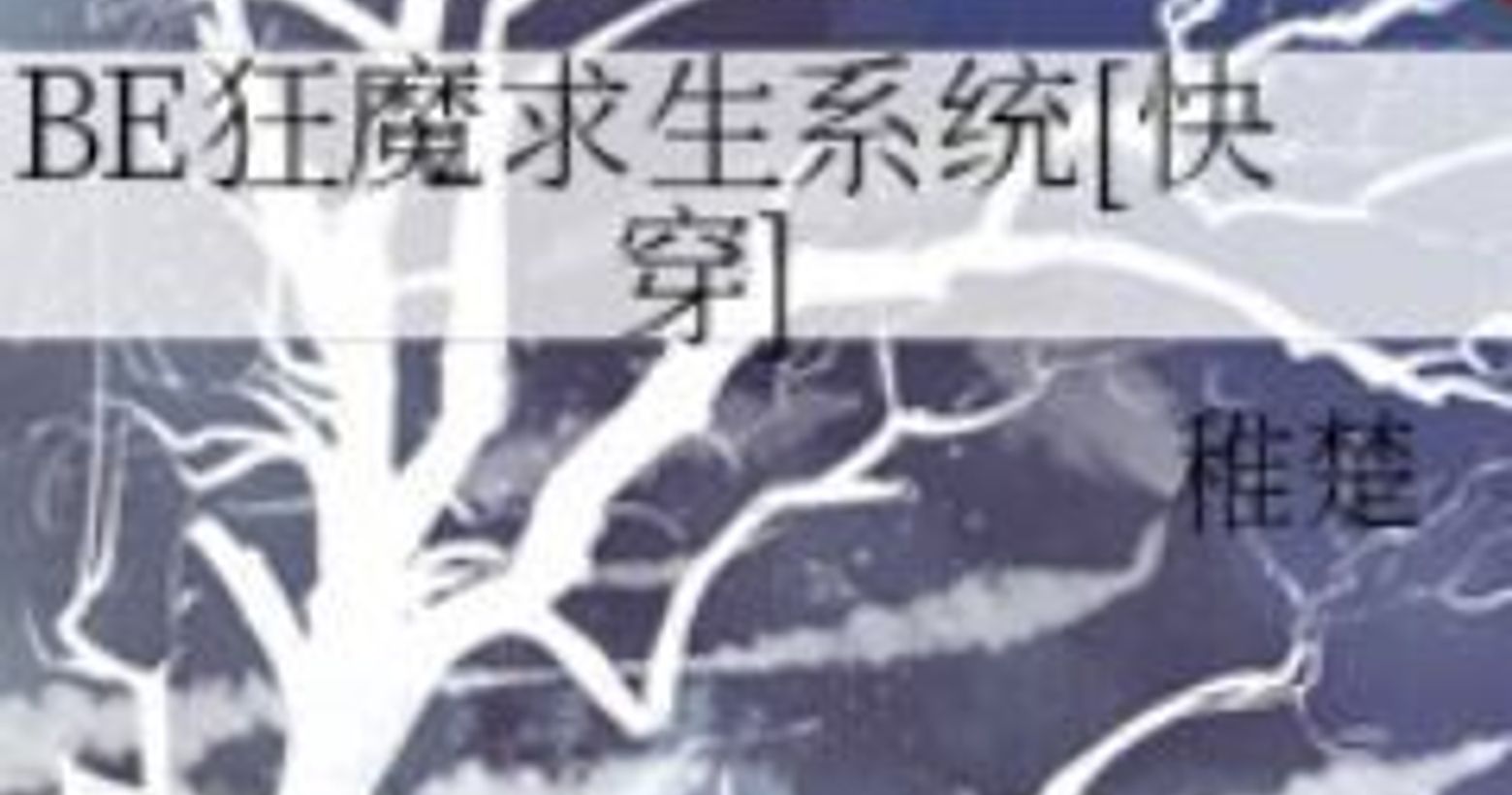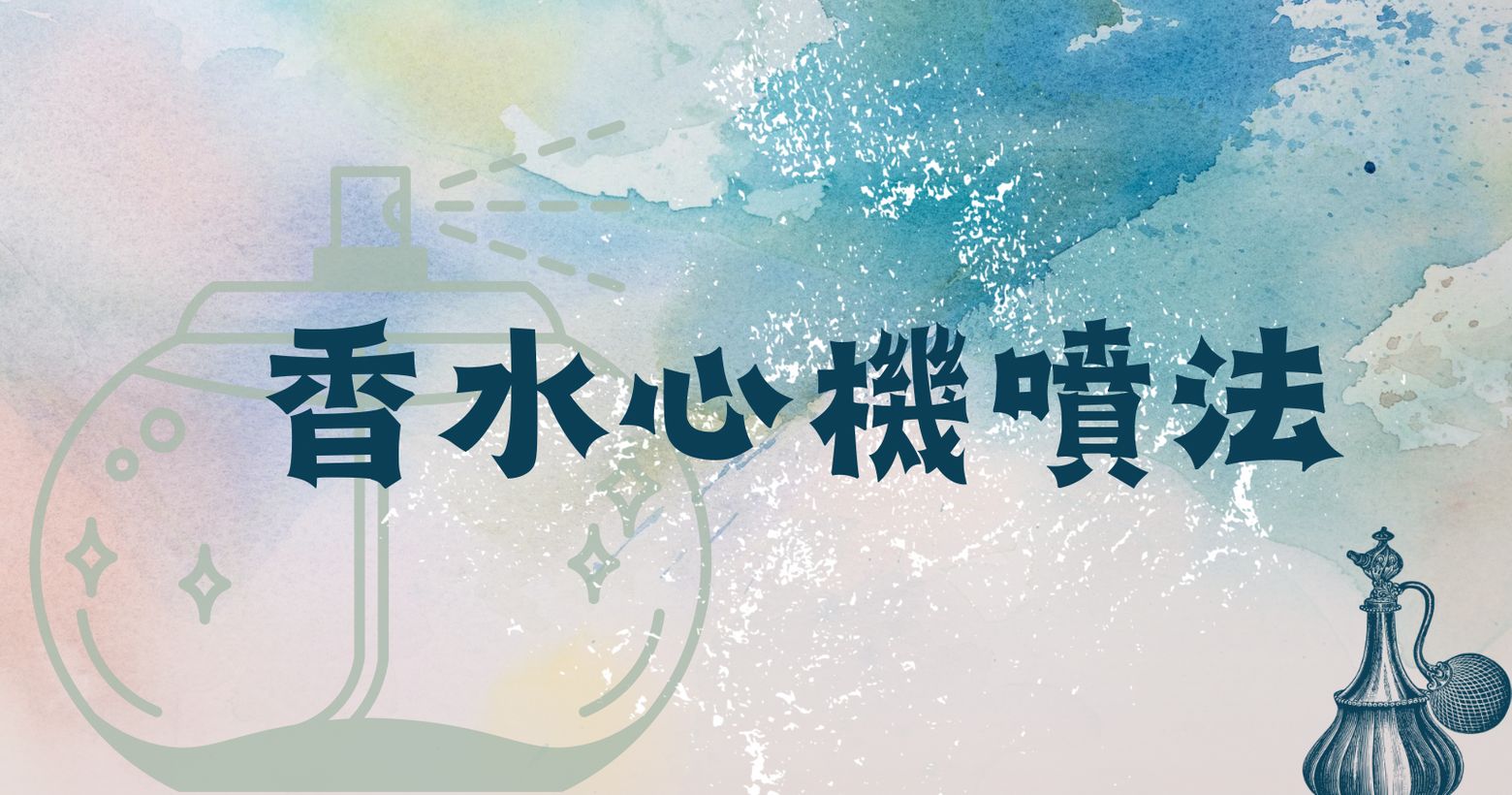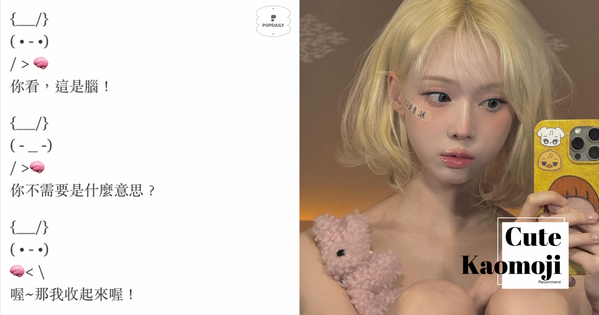#分享『4個』不出錯! Lightroom 濾鏡/調色預設集
※最後強調我不是專業的,純分享內有下載網址(Googledrive)直接讓你們安裝到你們自己的Lightroom喔~~
1. 「橙色和青色」色調
非常多外國部落客愛使用的一個調色!!!也是我心中的第一名
因為真的非常萬用,拍不好的照片都可以用這個調色救一下(範例↓




(直接給你們下載連結,只適用於pc的使用者喔
不能下載的人裡面我有截圖成圖片 細節都在這裡
2. 「低調卻不失色」色調
這是我有時候PO限時動態會用到的調色讓我限時打的字很pop出來,然後圖又美美




(直接給你們下載連結,只適用於pc的使用者喔
不能下載的人裡面我有截圖成圖片 細節都在這裡
P.S會研究這調色,是因為這調色常讓我想起 他!!!! (應該滿多人都有在追蹤他@hxxadotinfo
3. 「非常暖的金色」色調
為了有比照圖,我特意選了一樣的圖給你們看這效果(我個人很少用這調色,但它人氣非常旺阿~~大家用的時候請斟酌,像是膚色可再用Brush用的自然些~




(直接給你們下載連結,只適用於pc的使用者喔
不能下載的人裡面我有截圖成圖片 細節都在這裡
P.S這調色讓我想起,台灣有名的一位部落客 @amytravelife
4. 「凡人也能駕馭」色調
最後來一個舒服且凡人也能駕馭的調色一樣選用剛剛出現過的照片,好讓你有個比較




(直接給你們下載連結,只適用於pc的使用者喔
不能下載的人裡面我有截圖成圖片 細節都在這裡
※最後最後要照顧一下其他不用lightroom的板友,我大概推薦了有一萬遍的IG調色「實用」帳號!!!!再次分享給大家(只要有人問我調色我就會推薦他們這個帳號 @app_what_i_use
※ 完整文章: 這邊
📌Date:2019/01/15